Archive for January 2015
Tip of the Week: How to Safely Use a Public PC
Public computers are like public restrooms. You really don’t want to use them unless you absolutely have to. Coincidentally, the reason to avoid each public service is the same; viruses–both of the biological and the digital variety. Thankfully, there’s a way to sanitize your data so that you can safely use a public PC. With…
Read MoreNew Google Chrome Feature Takes Content Filtering to a Whole New Level
Much of the time, malware is disguised as downloads or other less-obvious entities. Normally, you wouldn’t have any way of knowing it is malicious until it’s too late, but new features in Google Chrome, Mozilla Firefox, and Apple Safari might change the way we protect ourselves from online threats. This innovation called “Safe Browsing” allows…
Read MoreProcrastination Nation: How Doing a Little Now Can Lead to a Lot Later
How are you coming on those New Year’s resolutions? If you’re already putting off doing them due to a case of getting bit by the procrastination bug, then you might be feeling down on yourself and thinking about giving up. But, did you know that doing something a little later might actually be a better…
Read MoreTip of the Week: How to Save Your Browser’s Bookmarks from Data Loss
It’s a good feeling to have your workstation’s web browser set up exactly how you like it. With all of your favorite websites bookmarked and your most-visited sites quickly appearing in a drop down menu as soon as you type in a letter or two, you’re able to efficiently navigate the Internet and quickly find…
Read MoreAlaskan Healthcare Organization Hit with Huge Fine for HIPAA Violation
American healthcare organizations must store and exchange patient data in ways that comply with the HIPAA law, or else face hefty fines. One mental health service in Alaska recently learned this lesson the hard way after being hit with a $150,000 fine. Is your healthcare organization’s IT infrastructure 100 percent HIPAA compliant? Last December, the…
Read MoreTip of the Week: How to Exercise at the Office
It’s 2015, and if you have made any New Year’s resolutions, there’s a good chance that “getting more exercise” is on your list. Can’t find time to exercise because you’re stuck in an office all day? Don’t let that stop you. Here are some tips to help you exercise, even while you’re at work. Working…
Read More