Blog
Latest Technology News from SemTech

What Is The Best Way To Convert Files To PDF?
Easy Tips To Convert Files To PDF
Trying to figure out the best way to convert a PowerPoint or JPEG file to PDF? Typically, you will find numerous ways to convert your files. However, not all methods are suitable for all purposes or types of content.
As a result, you need to find a conversion method that matches your company’s needs. Identifying and choosing the right way can be challenging, but you can get an excellent way with this comprehensive guide.
One of the top reasons why the portable document format is famous in businesses is that it makes sharing documents between different devices and operating systems easy. So, what’s the best way to convert files to PDF? To learn more about this, let’s delve in.
What’s a PDF?
PDF is the abbreviation for Portable Document Format maintained by the ISO. It allows you to present or exchange documents regardless of the hardware, software, or operating system.
A PDF can contain links, audio, video, form fields, and business logic. You can view PDF files either on Mac OS or Windows using Acrobat Reader DC software.
Why Convert Files to PDF?
Why go through the hustle of converting files to PDF while there exist other formats? PDF is a reliable way of exchanging files as it presents information without modification. Most businesses use PDF in their day to day operations because of the following reasons:
Maintains the Format
One of the main reasons companies convert word documents to PDF is because MS word reformats the document when opened on another computer. Unfortunately, this also occurs in other word processors, giving a bad impression to your colleagues or clients concerning you.
Thanks to PDF, you can rest assured that nothing will be altered since the information will be presented the way you laid it out. PDF is also suitable for sharing documents that the recipient intends to print.
Offers Password Protection Option
When handling customers’ sensitive information, you need to secure it from prying eyes. PDF allows you to protect your information through passwords, keeping it private. So whether they are important business documents or personal details, you can be confident no one will take a look at them.
This option also helps you build trust in your Orlando clients since they know you prioritize their privacy. The good thing is that you create the password, hence you can make it unique to ensure no one guesses it right.
Integrates Non-Text Elements Easily
Whether you want to incorporate images or hyperlinks, PDF does it flawlessly. As a result, you can create and send a visually appealing layout. Moreover, the recipient can access it via their web browser.
It’s a Long-Term Investment
Technology advances every day and may make you worry about using PDFs. However, PDF is here to serve you in the long run since it is widespread and has much history behind it. Consequently, it would necessitate a fundamental computing shift for everyone to adopt a new standard.
That’s why law firms, organizations, and other businesses use it. An investment in PDF software will give your company excellent returns.
Other reasons companies convert files to PDF include its ubiquitous feature, compresses large files to small size, and is mobile device friendly.
What Is the Best Way to Convert Files to PDF?
Whether you are going to use an online service or saving options depends on the type of file you want to convert and the content. For instance, if your file has confidential information, you have to choose the safest way to convert it.
Let’s find out which method suits your needs best.
PDF Converter OCR (Mac) and Soda PDF (Windows)
PDF Converter OCR (Mac) and Soda PDF (Windows) are popular in companies since they provide accurate file conversion. This helps in communication, enhancing business operation. The two apps also convert different types of files so you can have your Microsoft word, PowerPoint, or JPEG file converted.
In addition, the PDF Converter OCR has an OCR feature that allows you to convert scanned documents to selectable PDF files. Consequently, your staff or clients can easily access specific information.
To convert your file, you will have to upload it to these services before receiving your PDF version. Are you worried about your confidential information? These two apps can still take care of that. The only adjustment you need to make is to perform the conversion using desktop software.
Nevertheless, these apps can limit the file size you convert. As a result, you may have to subscribe to their paid subscription to convert large files.
Printing to PDF
If you have an Excel file, printing to PDF is the most suitable method because Excel has a Fit-to-Page option that can print to paper or PDF. In addition, this method is among the most reliable because no one can access your information.
To convert your file using this method, you need a print driver that can convert the file to be printed into a PDF. Besides guaranteeing your privacy, this method also employs every program’s Print command, allowing you to convert the file according to your preferences.
Adobe Acrobat DC or Acrobat Online Service
Whether you want to convert multiple files to one PDF or separately, this method is ideal for you. To convert several files into one PDF:
- Open your web browser, then navigate to Acrobat.
- Select combine files
- To upload the files you want to convert, you can either locate them manually or drag and drop them into the conversion frame.
- Specify the files you want to merge and select merge.
- Download the converted and merged PDF.
You may also need to convert a batch of files to PDF separately. Again, the process is easy as merging them:
- Navigate to Acrobat
- Select convert to PDF
- Select the specific files either manually or by dragging and dropping them into the frame.
- Download the converted files.
So, whether you want to keep your company’s information secure, convert a batch of files separately, or convert and merge multiple files, you can employ the most suitable method above.
PDF comes with numerous benefits which can boost your business. However, before you choose a conversion method, ensure it suits your needs, for instance, type of file and confidentiality.
Schedule Free Consultation with Semtech IT Solutions
Information technology services can enhance your company’s operations significantly. As a result, you can accomplish your short-term and long-term goals, taking the lead in your industry.
Do you have questions on how you can use your IT services with greater impact? Schedule a free consultation with Semtech IT Solutions to be enlightened!