Blog
Latest Technology News from SemTech

The Trouble With On-Premise Microsoft Exchange
The Trouble With On-Premise Microsoft Exchange
For a quarter of a century, Microsoft Exchange Server has been a favorite choice for businesses that want to manage their email and calendar services. As time has gone by, though, Microsoft 365’s cloud alternative has grown into a better choice than an on-premises server. It’s easier to maintain and more reliable. When you look at all the costs of running an on-premises server, M365 saves money.
Nearly all businesses looking to move to a Microsoft-based solution will find the cloud approach better than running their own servers. If you have an existing Exchange installation that works for you, you don’t have to jump right away, but you may want to seriously consider migrating to M365 in the future. Microsoft provides a smooth migration path.
The costs of managing Exchange Server
The total cost of running Exchange on your own systems may not be obvious. Many kinds of expenses come into play, and they add up.
- The license has a significant cost, and major upgrades require new licenses.
- It’s necessary to buy or lease a machine to run it on.
- The IT department needs expertise not just in Exchange Server, but in DNS, Active Directory, firewalls, and other related technologies. This may mean hiring additional expertise or paying for training.
- Maintaining Exchange and managing users is one more task for the IT department. It could be necessary to hire an additional person for the task.
- Time and money need to be budgeted for server maintenance and upgrades.
- Software patches are periodically necessary, and the time to track them and make sure they get installed is a cost factor.
- Having an on-premises email server increases the need for highly reliable power, Internet connectivity, and failover systems. Bringing them up to acceptable levels could involve significant costs.
Risks to consider
In addition to one-time and ongoing costs, running Exchange Server on-premises carries risks that could mean major costs if things go wrong.
An on-premises system is a single geographic point of failure. A hurricane or flood that ruins a data facility could catastrophically disrupt a business. A disaster recovery plan reduces the risk, but it’s still inconvenient to rely on failover systems and work to get the primary servers running again.
Security is a concern whether email servers are on-premises or in the cloud, but serious oversights are more likely when running an in-house server. Microsoft’s 365 servers benefit from top-quality IT and security expertise.
Exchange servers are popular targets for ransomware and data theft. The “Hafnium” zero-day attack is just one of the latest headaches Exchange managers need to worry about. A data breach can be extremely costly and disruptive.
The need for backup and disaster recovery increases with the need to keep Exchange reliable. It’s a requirement that is inescapable when you run any important services on-premises, but an Exchange server adds significantly to the scope of the effort and the amount of data that needs to be safeguarded.
The simplicity of the Microsoft 365 alternative
If running an Exchange server were the only alternative, it would be worth the effort. But when M365 makes everything simpler and better, why not go with it?
It avoids a single point of failure. Microsoft’s cloud network consists of servers all over the world, ready to failover from one server or location to another when the need arises. If your business has restrictions on where its data can be stored, Microsoft has compliance packages to satisfy most national and industry requirements.
Employees can connect from anywhere. They don’t need to be in the office or make a VPN connection.
You don’t have to worry about software upgrades. They happen without your having to do anything. You’re always using the latest version of the software.
If your business requirements grow, you don’t need to acquire more hardware. All you need to do is adjust your subscription terms.
Most maintenance and security matters are handled for you. The cloud data centers that run Microsoft 365 have excellent physical security, highly reliable power, redundant Internet connections, and climate control. You still have to pay attention to security; limiting access and deactivating former employees’ accounts are things your IT department always needs to deal with. But the concerns aren’t nearly what they are when running an on-premises server.
Microsoft 365 comprises a lot more than email and calendars. You can easily integrate employee mail with many other Microsoft applications, as well as supported third-party applications.
Looking at some objections
Some people still insist that on-premises Exchange is better. In some special cases, they may be right for their particular requirements. In most cases, though, their objections don’t loom very large. Let’s look at some of these arguments and the answers to them.
- “You have complete control over your Exchange server.” That’s true, but how often do you need it, and is it worth the cost? With great power comes great responsibility. If you need a highly customized environment, it might be worth the effort. But you should look first at the ways you could accomplish the same thing in Microsoft’s cloud services.
- “Exchange offers more archiving options.” Both Exchange Server and Microsoft 365 offer a rich set of email archiving options. Many would say Exchange still has the edge in the flexibility of archiving. But maintaining an archive requires having sufficient storage, backing it up, and keeping up with the software it needs. In some cases, it may be a deciding factor, but you need to decide if it’s worth the extra effort. M365 offers automatic archiving and auto-expanding storage and will satisfy most needs.
- “A necessary integration is available only with Exchange.” Some businesses have on-premises applications which they dearly love, and integrations for them are available only with an Exchange server, not with cloud services. Being locked into a particular piece of software is always risky, and it’s wise to look into alternatives before letting it restrict your IT decisions. A lot of applications work with Microsoft 365, and there may be one with equivalent functionality.
Some businesses have special needs that compel them to run an Exchange server on the premises. For the large majority of cases, though, Microsoft 365 offers clear advantages. Don’t lock your business into old-style email and calendar management if you don’t have to. The cloud-based approach is smarter, more economical, and more flexible.
Need help moving from outdated IT solutions to the best ones available today? Get in touch with us.