Blog
Latest Technology News from SemTech
Tip of the Week: 3 Considerations to Make When Setting Up a Guest WiFi Hotspot
 Your business’s operations rely on wireless Internet in order to maintain optimal efficiency, and it’s normal to not want to share this private connection with just any stranger that wanders into your office. However, guests or potential clients that visit your office might want a piece of the action, too. It’s clear that you don’t want them accessing your private network, so the natural solution is to integrate a guest wireless hotspot that gives visitors the luxury of Internet without compromising your connection’s security.
Your business’s operations rely on wireless Internet in order to maintain optimal efficiency, and it’s normal to not want to share this private connection with just any stranger that wanders into your office. However, guests or potential clients that visit your office might want a piece of the action, too. It’s clear that you don’t want them accessing your private network, so the natural solution is to integrate a guest wireless hotspot that gives visitors the luxury of Internet without compromising your connection’s security.
What are some of the benefits that you can expect to achieve from integrating a guest wireless connection? For one, you can greatly increase your customer satisfaction rating. In service-type industries like fast food restaurants and cafes, customers will come in to use the wireless signal, and in the process they will purchase food or coffee. Translating this to the professional environment is kind of a stretch, but being able to access the Internet while visiting the office is sure to put a smile on any visitor’s face, and it could potentially make or break a deal with prospective clients.
Here’s how you can plan for a guest WiFi hotspot.
Consider Your Current Internet Connection
One major variable to consider before implementing a guest wireless hotspot is whether or not your Internet connection can handle the increase in users. You want to make sure that you have enough bandwidth to sustain not just everyone in your office, but guests as well. Ask yourself how many users you can expect to use it at any given moment, and what purposes they’ll be using your wireless for (for example streaming music or videos requires a ton of bandwidth). You need to ensure that your connection can accommodate the increase in traffic. Some guest WiFi solutions also allow you to restrict bandwidth on a per-user basis.
Be Sure to Secure the Connection
When integrating a guest WiFi hotspot, use the same precautions that you would consider for your private wireless connections. Your guest connection should require a password that someone in your office can provide. Otherwise, you might get some wireless scavengers loitering around, which doesn’t look good for your professional image. You should keep an antivirus, firewall, content filter, and other security measures active on your network to prevent incriminating content from being browsed from your WiFi location. There are even WiFi solutions that enforce users to have antivirus running on their device before letting them connect, as added protection.
Contact a Professional IT Technician
Before attempting to set up your own guest WiFi hotspot, it’s a best practice to contact a professional IT technician like those at SemTech IT Solutions who can understand and interpret your business’s computing infrastructure needs. We can help your business determine what it will take to handle the increased traffic, and we’ll work with your organization’s individual needs in order to make your technology work toward your goals. SemTech IT Solutions can help your organization set up and utilize a guest WiFi solution that’s designed to keep your organization safe, while allowing your guests to benefit from the web. Give us a call at 407-830-1434 to learn more.