Blog
Latest Technology News from SemTech
Tip of the Week: Tired of Those Windows 10 Lock Screen Ads? Here’s How to Turn Them Off!
 If your business is using Windows 10 on your workstations, you might have noticed that there are plenty of advertisements geared toward marketing some product or service to users. These advertisements can get annoying. We’ll show you how to turn off the lock screen ads that appear before you log in.
If your business is using Windows 10 on your workstations, you might have noticed that there are plenty of advertisements geared toward marketing some product or service to users. These advertisements can get annoying. We’ll show you how to turn off the lock screen ads that appear before you log in.
Windows 10 uses what’s called a Windows Spotlight feature to show you ads on your lock screen. You can find the setting for Windows Spotlight in the Personalization settings. Chances are that if you are using the default settings suggested by Windows 10, these ads are enabled. Thankfully, you can easily switch them off for good in just a few steps.
To get started, open up the Settings app, either by going through the Start menu or searching for Settings in the search bar/Cortana field at the bottom of the screen. Then, click Personalization. You’ll see several options for changing your background image, altering the color of the operating system, setting themes, and changing the appearance of your Start menu. You want to click on Lock screen.
Once you’ve selected Lock screen, you’ll see a preview of what your lock screen will look like. Windows will also display options for how you want your lock screen to look. You’ll see Windows spotlight among the options, which is responsible for showing the ads. If you want to remove the ads, click something like Picture or Slideshow, which will present a more personal, ad-free appearance on your PC.
By selecting either Pictures or Slideshow, Microsoft will no longer shamelessly push ads to your lock screen. We recommend that you choose a background that reminds you of a nice, safe place; perhaps somewhere you want to go to for a vacation, or something that reminds you of home. Pick something that you’re passionate about that can have a positive influence on your workday.
One last note: consider turning off the Get fun facts, tips, tricks, and more on your lock screen slider. This helps to make sure that annoying ads don’t find their way onto your lock screen. Or, if you don’t mind the ads, you can provide feedback to Microsoft for how to better suit your specific needs.
Actually, if you want really great tips, tricks, fun facts, and more, why not just subscribe to our blog? To learn more, give us a call at 407-830-1434.