Blog
Latest Technology News from SemTech
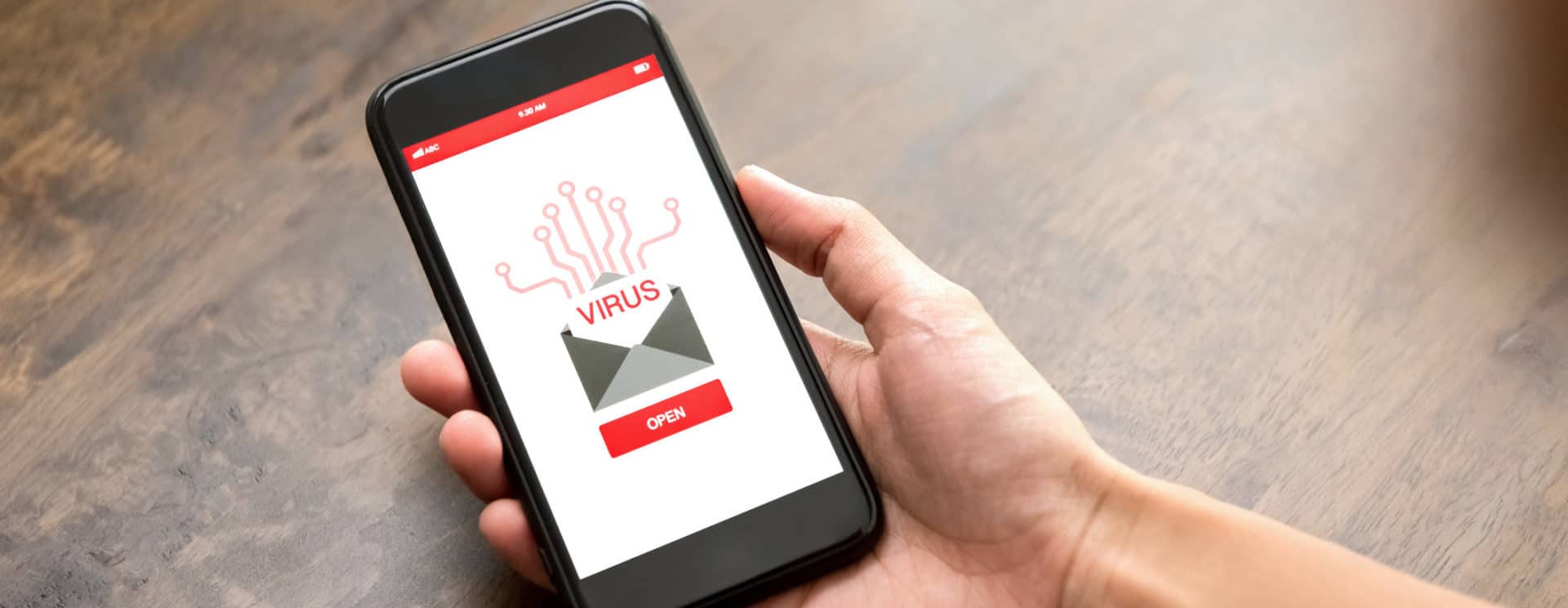
Can You Spot A Malware Email?
Here Are A Few Ways To Spot A Malware Email
Phishing (and all social engineering techniques) is about the element of surprise. It’s a method in which cybercriminals send fraudulent emails that appear to be from reputable sources in order to infect recipients with malware.
If the cybercriminal can make you believe that they’re your bank, your boss, or a close friend, then you’re that much more likely to download malware. That’s why you need to know what to look for.
What Does A Malware Email Look Like?
- Check The Right Fields: If you’re unsure about an email, check the details on the email itself – specifically the “mailed-by” and “signed-by”, both of which should match the domain of the sender’s address.
- Suspicious Links: Always be sure to hover your mouse over a link in an email before clicking it. That allows you to see where it actually leads. While it may look harmless, the actual URL may show otherwise, so always look, and rarely click.
- Spelling and Grammar: Modern cybersecurity awareness comes down to paying attention to the details. When reading a suspicious email, keep an eye out for any typos or glaring errors. Whereas legitimate messages from your bank or vendors would be properly edited, phishing emails are notorious for basic spelling and grammatical mistakes.
- Specificity: Another point to consider is how vague the email is. Whereas legitimate senders will likely have your information already (such as your first name) and will use it in the salutation, scammers will often employ vaguer terminology, such as “Valued Customer” – this allows them to use the same email for multiple targets in a mass attack.
- Urgent and Threatening: If the subject line makes it sound like an emergency — “Your account has been suspended”, or “You’re being hacked” — that’s another red flag. It’s in the scammer’s interest to make you panic and move quickly, which might lead to you overlooking other indicators that it’s a phishing email.
- Attachments: Phishers will often try to get you to open an attachment, so, if you see an attachment in combination with any of the above indicators, it’s only more proof that the email is likely part of a phishing attempt.
Still Not Sure?
If you’re worried about an email, the best course of action is to make sure you don’t interact:
- Don’t reply to the email
- Don’t click any links
- Don’t download any attachments
The bottom line is that if you don’t know for sure that it isn’t a dangerous email, then don’t risk it! Get in touch with your SemTech support team to double-check with them and proceed securely.
Like this article? Check out the following blogs to learn more:
Ten Things to Consider When Comparing IT Companies in Orlando
Invest in Valuable Technology for Quality Profitable Work by Your Sales Team