Blog
Latest Technology News from SemTech

Do More with Microsoft Forms
Do More with Microsoft Forms
Did you know Microsoft Forms is more than just a data collection tool? Avid fans of Microsoft Forms already take advantage of its endless features and flexibility, but for most Microsoft 365 users Microsoft Forms is underutilized and overlooked.
What Is Microsoft Forms?
Often compared to online survey creators like Survey Monkey, Microsoft Forms is one of the many productivity apps built into Microsoft 365. With the ultimate goal of collecting data, Microsoft Forms will help you add efficiency and innovation to the data collection process, guiding users through Form creation steps in a user-friendly widget that quickly and easily produces Forms that will glean accurate results.
Microsoft Forms helps you get information from staff and insights from customers in a way that saves you time and helps you find meaning in the information.
How Do You Start Using Microsoft Forms?
No need to download or install software on your computer – just visit the Microsoft Forms homepage and either log in or create a free Microsoft account. You’ll see your Welcome screen, more Microsoft 365 apps along the left side of your browser window in a navigation menu, and your My Forms dashboard will be ready for you to start creating your first form:
Step 1: Create a Form
To create your first Form, click on the (+) plus sign and choose a name for your Form. In the next step, add a description to your Form.
Step 2: Add Questions to your Form
Click the button “+ Add New” to add questions to your Form, choosing from a variety of question style options:
- Multiple choice
- Text
- Rating
- And more
Step 3: Preview your Form
At the final step, preview your Form to double-check the information you’ll collect from your respondents. You can also see how your Form will look in mobile format. Test your Form in this step by entering answers without having these responses record in your reports.
Edit your Form in this step by clicking “Back”. If you’re finished with your Form, click “Send” to see the menu with options for sharing, including email format or code to embed your Form in a webpage.
What Can Microsoft Forms Do for You?
Cloud-based applications in Microsoft 365, including Microsoft Forms, cater to the needs of modern professionals and enable remote collaboration and connectivity. Microsoft Forms allows users to:
- Create Forms quickly
- Collect responses in real-time
- Export data easily
- Visualize data using automatic charts
Just one of the features inside Microsoft Forms that drives innovation is the intuitive way it helps you collect and analyze data. Easily export and present data in a way that helps you strategically use the information with automatic charting and reporting features.
Get More Information with Microsoft Forms
Information powers today’s businesses, and innovation drives efficiency. Get the information you need about your sales, your customers, your staff, and more with Microsoft Forms leveraging sophisticated technology in a user-friendly package.
Start using Microsoft Forms today and get the information you need.