Blog
Latest Technology News from SemTech

What You Need to Know About Microsoft 365
Microsoft 365: The Ins and Outs
With the increasing popularity of mobility in workplaces, it’s no wonder that Microsoft has gone to work on its core Office 365 suite. Microsoft 365 is an update on the current Office 365 package that includes a few more of Microsoft’s popular services: Windows 10, Microsoft Edge, OneDrive for Business, and Enterprise Mobility Suite.
This update is designed not only for increased productivity but also for preparedness for any situation and location. Also included are features like unified management controls, enhanced protection against malware attacks via real-time analysis of data sources, and advanced threat protection tools.
Difference Between Office 365 and Microsoft 365
The current offering from Microsoft is the second iteration of Office 365. The first version focused on an integrated approach to productivity with email, calendar, and contacts. At the same time, the newer model adds in more cloud-based services that will be vital for mobile workers like OneDrive for Business and Enterprise Mobility Suite.
When comparing these two models, it’s important to note that some aspects have not changed and some new features. Also, changes are made per user needs regarding storage capacity, security features, etc.
In most cases, both models offer a similar set of services. The main differences are in the user’s ability to control those features and capabilities. Also new is the use of Microsoft 365 as a client license.
Microsoft 365 Features
Unified Record of a User’s Activity
Microsoft 365 offers an easy way to keep track of multiple places where a user was active, including devices, locations, or apps. Office 365 users can have a single comprehensive view at all times.
Organized Sharing
Users can easily feed content into shared spaces in real-time and get the most out of co-editing capabilities. For example, let others join the editing process more easily when working on documents or presentations. The owner always has control over what happens to shared files, even after the completion of sharing.
Keyboard Shortcuts Added To Microsoft Edge Browser
More shortcuts have been added to Microsoft’s newest browser, making it faster and easier for users to access certain functions without needing to use the mouse for everything. Among these is the ability to pin frequently used tabs, add bookmarks, and edit favorites right from the keyboard.
Microsoft 365 Security Features
Real-Time Threat Protection
Security threats are monitored through multiple layers of real-time analysis. This means that cyber attack issues can be addressed before they become problems. Microsoft 365 gathers data from various sources like Office 365, Windows 10, OneDrive for Business, and Enterprise Mobility Suite to offer a holistic view of users’ activities.
This information creates patterns that identify risks or indicators consistent with malicious activity. Once discovered, Microsoft’s team of experts will delete malware or remove links that may lead users into risky territory while warning them ahead of time.
New Security Policy Tool Simplifies Management
Microsoft 365 simplifies security management through one centralized policy control hub for managing Office 365 services deployed across an organization. This means that IT staff can encrypt data without worrying about locking down applications simultaneously while keeping track of updates with ease using a simple dashboard interface.
Microsoft 365 Operational Features
Unified Communication Across Devices and Platforms
With Microsoft 365 services available across all devices and platforms, users are free to use their preferred device at any time without having to worry about compatibility issues.
Unified Data Protection Across Apps and Platforms
With Microsoft 365, storing data across servers ensures that extra measures will be taken to ensure the safety of all information even if a system does get hacked or suffer some other kind of breach. Additionally, everything is stored on multiple systems, so there’s no chance of data loss due to one single error.
Support for all Devices Through Smartphone and Desktop App
Using a smartphone app can help users control their work situation right from their pocket, while desktop apps give them the ability to track files on the go. This means that you’ll never need to worry about using a computer to do work from a remote place.
File Storage via SharePoint Files on Demand
Organizations can now access any document or file they have stored in SharePoint from any device in the world due to new features that allow users to access information without downloading them first.
How will Microsoft 365 Benefit Users
All the updates in Microsoft 365 are designed to improve user accessibility through their software across various devices, whether it is smartphones or laptops. This new update will provide all that you need to keep your workforce productive and efficient no matter where they may be. Microsoft 365 will benefit users with the following:
- Greater mobility with Windows 10, Microsoft Edge browser, and OneDrive for Business
- A secure way to access and work on documents, emails, files, photos, etc., wherever you may be.
- A complete tool for all-in-one collaboration between co-workers through Exchange Online, SharePoint Online, and Skype for Business.
- Enhanced security with EMS and Azure Active Directory
- Better device management of Office 365 ProPlus using EMS
- More ways to connect with Microsoft Teams (chat-based workspace)
How Will Microsoft 365 Benefit Your Company?
Microsoft 365 offers a comprehensive solution that strengthens your company’s capabilities in today’s competitive marketplace. This includes improvement in productivity levels while saving time and money spent on IT administration costs.
You’ll be able to streamline processes across devices while securing company data from attacks with real-time alerts. In addition, you can offer trained employees hands-on experience in working remotely via single sign-on authentication tools. Also included are teaching materials and certification for home users.
Microsoft 365 offers various advanced security features, including Advanced Threat Protection, Enterprise Mobility Suite, and Information Protection which will help you stay ahead of the competition.
SemTech IT Solutions: Microsoft 365 Services In Orlando
The Microsoft 365 suite offers several benefits to companies of all sizes. This comprehensive solution includes tools and services that will help your organization stay on top when it comes to productivity and security across devices, platforms, and regions. Additionally, users won’t have to worry about carrying around multiple devices for work as they are offered everything they need from one reliable source. Have questions about Microsoft 365 and how you can use Microsoft 365 with greater impact in your Orlando business, contact SemTech IT Solutions to discover more.