Blog
Latest Technology News from SemTech

Protecting Your Devices: The Importance of Antivirus and Security Measures
Protecting your devices from cyber threats is essential in today’s digital age. Antivirus software and comprehensive security measures are crucial to safeguarding your personal and sensitive information from malicious attacks. In this article, we will discuss the importance of antivirus software and security measures you can implement to ensure the protection of your devices.
Antivirus software is a type of cybersecurity software designed to detect and remove malicious software, such as viruses, from your computer, device, or network. It plays a critical role in safeguarding your computer from malware and cyber threats. In addition to antivirus software, there are several other security measures you can implement to enhance your device’s protection. These measures include using strong passwords, enabling two-factor authentication, keeping your software up to date, and avoiding suspicious emails and links.
By implementing comprehensive security measures and using antivirus software, you can protect your devices from cyber threats and ensure the security of your personal and sensitive information. In the following sections, we will discuss antivirus software, security measures, and frequently asked questions to help you better understand how to protect your devices from cyber threats.
Key Takeaways
- Antivirus software is crucial in safeguarding your computer from malware and cyber threats.
- Comprehensive security measures, such as strong passwords and two-factor authentication, can enhance your device’s protection.
- Implementing antivirus software and security measures can help ensure the security of your personal and sensitive information.
Understanding Antivirus and Security Software
Protecting your devices from malware, viruses, and other security threats is essential in today’s digital age. Antivirus and security software play a critical role in safeguarding your devices and sensitive information from malicious attacks.
The Role of Antivirus in Device Protection
Antivirus software is designed to detect and remove malicious software, also known as malware, from your devices. Malware includes viruses, trojans, worms, ransomware, and other types of malicious software that can harm your system and steal your personal information.
Types of Security Threats
Malware can infect your device in many ways, including through email attachments, malicious websites, and software downloads. Ransomware is a type of malware that can encrypt your files and demand payment in exchange for the decryption key. Phishing attacks are another common security threat, where attackers trick you into providing sensitive information through fake emails or websites.
How Antivirus Software Works
Antivirus software uses various techniques to detect and remove malware from your device. These techniques include real-time protection, signature-based detection, heuristic-based detection, and behavioral analysis. Some antivirus solutions also use artificial intelligence and machine learning to detect and prevent new and emerging threats.
Choosing the Right Antivirus Solution
Choosing the right antivirus software is crucial to ensure the safety and security of your devices. When selecting an antivirus solution, consider factors such as the level of protection, ease of use, and affordability. Look for software that offers real-time protection, automatic updates, and regular scans to keep your device secure.
In summary, antivirus and security software are essential tools for protecting your devices from malware, viruses, and other security threats. By understanding the role of antivirus in device protection, the types of security threats, and how antivirus software works, you can choose the right antivirus solution to keep your devices safe and secure.
Implementing Comprehensive Security Measures
Protecting your devices from cyber threats requires implementing comprehensive security measures. In this section, we will cover several essential security measures that you can take to enhance your protection against cyber threats.
Enhancing Protection with Firewalls and VPNs
Firewalls and Virtual Private Networks (VPNs) are two essential tools that can help protect your personal devices from cyber threats. Firewalls are software or hardware that monitor and control incoming and outgoing network traffic based on predetermined security rules. Firewalls can help prevent unauthorized access to your personal information and networks.
VPNs can help protect your online privacy and security by encrypting your internet connection and masking your IP address. When you use a VPN, your online activity is routed through a secure connection, making it more difficult for hackers to intercept your personal data. VPNs are particularly useful when using public Wi-Fi networks, which are often unsecured and vulnerable to cyber threats.
The Importance of Regular Software Updates
Regularly updating your software is an easy but vital step in maintaining network security. Software updates often contain security patches that protect against new vulnerabilities and cyber threats. Hackers often target outdated software as it may contain known vulnerabilities that can be exploited to gain unauthorized access to your personal information and networks.
Best Practices for Personal Cybersecurity
In addition to implementing security tools like firewalls and VPNs, practicing good personal cybersecurity habits can also help protect your personal devices. Some best practices include:
- Using strong passwords and a password manager to securely store them
- Being cautious of suspicious links and phishing attacks
- Avoiding inappropriate content and malicious websites
- Enabling two-factor authentication for added security
- Backing up your data to protect against data loss
Responding to Security Incidents
Despite your best efforts, security incidents can still occur. It is important to have a plan in place to respond to security incidents quickly and effectively. Some tips for responding to security incidents include:
- Disconnecting from the internet to prevent further damage
- Contacting your internet service provider or a Security Operations Center (SOC) for assistance
- Reporting the incident to the appropriate authorities
- Maintaining a record of the incident for future reference
By implementing these comprehensive security measures, you can enhance your protection against cyber threats and safeguard your personal information and networks.
Frequently Asked Questions
What steps can I take to safeguard my computer against virus infections?
There are several steps you can take to safeguard your computer against virus infections. Firstly, ensure that your operating system and all software programs are up-to-date with the latest security patches and updates. Secondly, avoid clicking on suspicious links or downloading attachments from unknown sources. Thirdly, use a strong and unique password for all your online accounts and enable two-factor authentication whenever possible. Finally, backup your important data regularly to an external hard drive or cloud storage service.
How can I defend my computer from unauthorized access?
To defend your computer from unauthorized access, you should use a strong and unique password for your user account and enable a firewall to block unauthorized access to your network. Additionally, you can use a Virtual Private Network (VPN) to encrypt your internet connection and protect your online privacy. For added security, you can also enable biometric authentication such as fingerprint or face recognition.
In what ways can antivirus software shield my device from cyber threats?
Antivirus software can shield your device from cyber threats in several ways. Firstly, it can detect and remove viruses, malware, spyware, and other malicious software from your device. Secondly, it can scan your email attachments, downloads, and web pages for potential threats. Thirdly, it can block phishing attempts and malicious websites. Finally, it can provide real-time protection against new and emerging threats.
What are the top security practices to prevent computer viruses?
The top security practices to prevent computer viruses include:
- Installing antivirus software and keeping it up-to-date
- Using a strong and unique password for all your online accounts
- Enabling two-factor authentication whenever possible
- Keeping your operating system and software programs up-to-date with the latest security patches and updates
- Avoiding clicking on suspicious links or downloading attachments from unknown sources
- Backing up your important data regularly to an external hard drive or cloud storage service
How can I ensure my home computer is well-protected against hackers?
To ensure your home computer is well-protected against hackers, you should follow these steps:
- Use a strong and unique password for your user account
- Enable a firewall to block unauthorized access to your network
- Use a Virtual Private Network (VPN) to encrypt your internet connection
- Enable biometric authentication such as fingerprint or face recognition
- Disable remote access if you don’t need it
- Keep your operating system and software programs up-to-date with the latest security patches and updates
- Avoid clicking on suspicious links or downloading attachments from unknown sources
What measures should I implement to enhance the security of my computer software?
To enhance the security of your computer software, you should follow these measures:
- Use antivirus software and keep it up-to-date
- Use a firewall to block unauthorized access to your network
- Use a Virtual Private Network (VPN) to encrypt your internet connection
- Enable automatic updates for your operating system and software programs
- Backup your important data regularly to an external hard drive or cloud storage service
- Use a password manager to generate and store strong and unique passwords
- Enable two-factor authentication whenever possible