Blog
Latest Technology News from SemTech

Tech Infrastructure Challenges for Remote Workers
Common Tech Infrastructure Weaknesses for Remote Workers
When shifting to a WFH approach, you may discover weaknesses in your tech network. Discover common pain points and how IT support can help you overcome them.
As businesses switch to working remotely to align with protocols aimed at halting the novel coronavirus, they may encounter some challenges in the technology department. If they’re used to having their employees work on-site, they may not have the tech infrastructure to accommodate remote work. Here are some of the most common infrastructure challenges companies face.

Weak Cybersecurity
Just 14% of small businesses rate their efforts to minimize cyber-related threats as highly-effective. Even if your network is secure when all your employees are on-site, you will likely need to add additional safeguards to protect it when it’s being accessed by remote workers using multiple, personal devices to log in. One way to promote secure login is through two-factor authentication, requiring more than a password to access the system. Two-factor authentication may take the form of a one-time passcode that workers receive via text, or some biometric element, such as a fingerprint. This extra layer of security makes it much harder for hackers to find their way into your network.
The importance of comprehensive security protocols came to the forefront recently at the Florida Department of Health. Scammers were placing calls that appeared to be coming from the department, in which they asked for people’s personal information. The health department has since issued a statement assuring residents that it would never ask for this information, except possibly when returning a call.
VoIP Capacity
While most call centers already use VoIP, they may not have the capacity to accommodate a large number of WFH employees. Businesses also need to provide reliable call-forwarding so calls from their work number can be directed to the device(s) they are using at home.
Another problem workers encounter in this area is poor call quality. Call center software can help companies improve their telecommunication capabilities among remote workers. Employees who want to schedule meetings among colleagues or with clients can use tools (such as Skype) that offer video capabilities to simulate face-to-face interactions. These platforms also provide an efficient way to train your employees remotely. Currently, 96% of companies use video calls at least occasionally.
Legacy Applications
When companies use legacy technology, it creates inefficiencies and frustration for employees, especially when they’re working off-site. On the other hand, workers suddenly thrust into a remote work environment (as is happening now with the COVID-19 crisis) may not have the up-to-date technology they’re accustomed to at the office, especially if they’re using personal devices to connect. Employers are then tasked with providing streamlined solutions for their teams. Applications such as Microsoft Office365, provide workers with the most current version of Microsoft tools, making it easier to share documents and other data.
Lack of Tech Support
Employees who aren’t used to working from home may run into more IT issues than they did at the office. For instance, they may deal with connectivity challenges because of a poor-quality router, slow Internet, or having to share bandwidth with other household members. Employees who are not especially tech-savvy may have difficulty adjusting to the additional tools necessary for remote work. Without comprehensive tech support, they’re often left to try and solve problems on their own.
A Reputable IT Company Can Help You Upgrade Your Infrastructure
To help remote workers perform their jobs optimally, companies should test and monitor various aspects of their infrastructure to look for pain points. Of course, you may not have the time or resources to do this on your own. That’s where an IT partner comes in. Technology support services can help you onboard the most up-to-date tools to accommodate your team working from home.
Partnering with an IT company can help you fortify any vulnerabilities in your digital infrastructure, too. IT services provide email security, cloud services, data management services, round-the-clock tech support, and consulting to help you find the technology solutions that will best enable you to accommodate your remote workforce.