Blog
Latest Technology News from SemTech
Orlando’s Comprehensive Windows 11 Guide
Comprehensive Windows 11 Guide – Get Windows 11 Support in Orlando
Microsoft finally declared Windows 11 official. Microsoft made this jaw-dropping announcement in one of the slickest launch events on 24th June. According to the company’s CEO, Satya Nadella, the advanced operating system will set the pace for a new generation of advanced operating systems.
Windows 11 offers a refreshed design, an enhanced gaming experience, and a new focus on PC gaming. What’s more, businesses have a lot to benefit including improved communication, collaboration, and agility. From the numerous additions, it’s clear that the operating system is a substantial update over its predecessor.
Most companies are already thinking about how they can get the most from the new OS, and savvy entities have already looked for reliable Windows 11 Support in Orlando for expert guidance with deployment and use.
When Is the Release Date?
The multinational tech giant didn’t issue a precise release date, mentioning that Windows 11 will be available “during the holidays.” This is probably between November and December.
Still, there’s more evidence that the OS will be made available in October. For instance, several screenshots by Microsoft show messages displaying the date 20th October.
Whichever the date, what’s essential is the numerous goodies you should expect from the new operating system.
What’s Different with the New OS?
Microsoft mentions that Windows 11 will be its first new-generation OS, so there’s a lot to expect. Here are the main features that set it apart from its Windows 10 counterpart:
A Great Touch Experience
The touch experience in Windows 10 falls by the wayside, so the move by Microsoft to enhance tablet users’ experiences is a great one. Windows 11 comes with several advanced features and gestures designed to make the OS feel fluid and seamless on these devices.
For instance, the hitboxes surrounding app windows are now larger, and you can easily recognize and launch them from your tablet. The OS also has several subtle animations for windows manipulation, making the experience native to the system and fluid. Furthermore, you can open Task View and swipe away applications using three- or four-finger gestures.
A New and Improved Microsoft Store
One of the most fabulous Windows 11 announcements is that the tech giant is creating a brand new Microsoft Store. This app store features an advanced and new user interface that matches the rest of the OS. What’s more, Microsoft is reviewing a fraction of the policies governing the types of applications that reach the storefront.
Developers can present unpackaged Win32 apps in .MSI or .exe formats and use their own commerce platforms and content delivery networks without revenue cuts. This means users can now access almost any application on the new Microsoft Store.
It’s a Free Upgrade
Windows 10 users will access the new operating system as a free upgrade. The software multinational mentioned doesn’t set a time limit, so if you’ll not be forced to migrate when you’re still not ready.
However, OEMs (Original Equipment Manufacturers) must pay for the license. This means the license isn’t free, but you’ll still retain yours if you’re upgrading from Windows 10. Notably, the same happened with the move from the previous operating systems.
Annual Updates
Another great announcement by Microsoft is that the tech giant will be releasing a major feature update annually with Windows 11. The tech giant had tried shipping two key updates to Windows 10 but often faced major bugs that affected end-users.
By releasing one major update every year, Windows 11 will now align with the competition. In addition, this will give the company more time to prepare advanced features for the respective releases. Consequently, every new update will be more meaningful.
Considering the new OS is anticipated to ship in the forthcoming holiday season, users will be gifted with a new feature update at every end of the year.
A Better Experience for Gamers
Windows 11 will be the best Windows operating system ever for PC gamers. The tech giant has taken gaming seriously and now has exclusively included two critical technologies in the latest OS–DirectStorage and Auto HDR. Both deliver an excellent PC gaming experience, and the decision is a remarkable direction towards Microsoft integration for PC and Xbox consoles.
Seamless Transition from Monitor to Laptop
With the new OS, you can group various applications or windows while navigating between your monitor and PC. This has been made possible by Snap Groups and Snap Layouts, app collections that you’re utilizing simultaneously. You’ll easily access them from the Taskbar, and you’ll quickly maximize or minimize the apps concurrently.
Another excellent capability is the simplified process of plugging and unplugging into a monitor, and you’ll retain your open windows.
Android Compatibility
You’ll now be able to install Android applications from Windows 11, thanks to the redesigned Microsoft Store. These are accessible via the Amazon Appstore, which will offer almost anything you’d find on Google Play. Even if you first have to sign up for an Amazon account to download it, the development is highly welcomed, with many users feeling it was long overdue.
Launch Microsoft Teams from the Taskbar
Windows 11 gives this communication and collaboration tool a facelift, allowing you to integrate it directly from the Taskbar. This is part of the tech giant’s strategy to improve agility and has proven to enhance accessibility. Notably, the new OS lets you launch the app from Windows, Android, macOS, and iOS.
Preparing Your Orlando Business for Windows 11
Judging from the advanced capabilities in the new operating system, Microsoft is determined to shift the paradigm that founded business computing in the previous century. Arguably, Windows 10 has set standards for communicating innovation, but its successor seeks to make things even better.
The OS shifts focus from revenue optimization to client needs satisfaction. It also offers subtle hybrid workspace capabilities coupled with enhanced performance and security. Finally, the numerous features show that Windows 11 focuses on improved communication, collaboration, and productivity.
Companies can best prepare by checking their hardware for compatibility and assessing their preparedness for the new Windows 11. It would also help to create an OS deployment strategy and optimally utilize Microsoft Endpoint Manager’s cloud-based endpoint management capabilities.
You can quickly achieve all these preparation best practices by seeking reliable Windows 11 Support in Orlando.
SemTech IT: Your Team For Windows 11 Support In Orlando
The rapid migration to remote workspaces during the pandemic situation is a crucial indicator that the PC is here to stay. Moreover, in their recent OS announcement, Microsoft has proven just that by promising a range of glitzy capabilities for all types of users.
Businesses, in particular, have a lot to benefit from the new advancement, and you shouldn’t be left behind. If you’re still unsure and need more expert guidance, finding a reliable partner offering comprehensive ICT and Windows 11 Support in Orlando would be a great decision.
Are you thinking about moving to the new OS? Please speak with us about your plans.