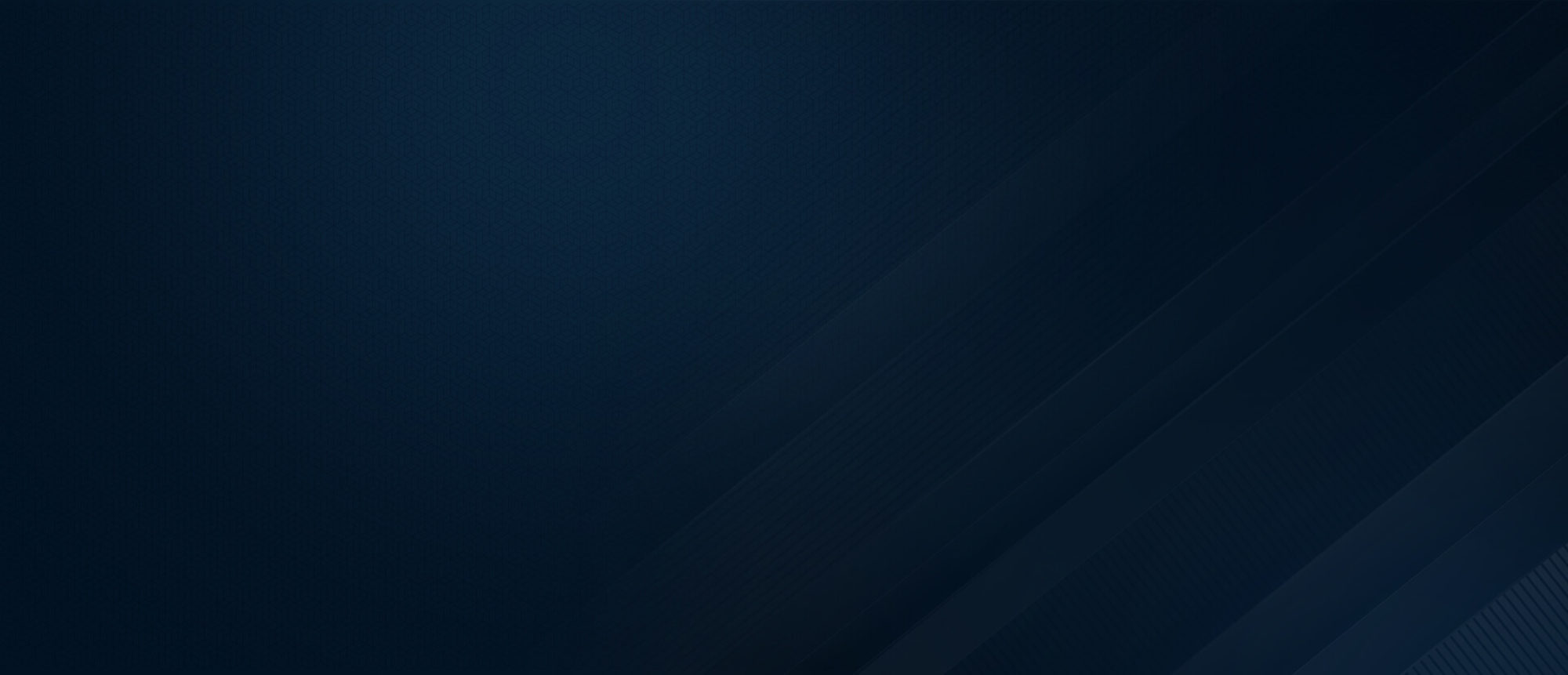Understanding Computer Viruses: A Guide to Types, Symptoms, and Prevention
March 26th, 2024 by admin
As technology continues to advance, computer viruses have become a more significant threat to our digital lives. A computer virus is a type of malware that can infect your device and cause damage to your data, software, and hardware. Understanding the different types of computer viruses, their symptoms, and how to prevent them is essential to protect your computer and personal information.
There are various types of computer viruses, including file infector viruses, boot sector viruses, and macro viruses. Each of these viruses has different characteristics and can cause different types of damage. For example, file infector viruses attach themselves to executable files and can overwrite or corrupt them, while boot sector viruses infect the boot sector of your hard drive and can cause your computer to crash. Knowing the types of viruses that exist and their symptoms can help you identify and prevent them from infecting your computer.
Prevention is key when it comes to protecting your computer from viruses. Strategies for prevention and protection include using antivirus software, keeping your software up to date, being cautious when downloading files or clicking on links, and using strong passwords. Additionally, being aware of common scams and phishing attempts can help you avoid falling victim to malware and viruses.
Key Takeaways
- Understanding the different types of computer viruses and their symptoms is crucial in identifying and preventing them from infecting your computer.
- Prevention is key when it comes to protecting your computer from viruses. Strategies for prevention and protection include using antivirus software, being cautious when downloading files or clicking on links, and using strong passwords.
- Staying informed about common scams and phishing attempts can help you avoid falling victim to malware and viruses.
Understanding and Identifying Computer Viruses
As technology continues to advance, the threat of computer viruses and other malicious software becomes increasingly prevalent. In this section, we will discuss the different types of computer viruses, the common symptoms of infection, and how they spread.
Types of Computer Viruses
There are many different types of computer viruses, each with its own method of infection and potential for damage. Some common types include:
- Resident viruses: These viruses attach themselves to a host program and remain in the computer's memory even after the program is closed.
- Worms: These viruses spread through networks and can cause significant damage by replicating themselves multiple times.
- Boot sector viruses: These viruses infect the boot sector of a computer's hard drive and can cause significant damage by corrupting data.
- Macro viruses: These viruses infect macros in popular software programs such as Microsoft Word or Excel.
- Trojan horses: These viruses are disguised as harmless software but can cause significant damage once installed on a computer.
Common Symptoms of Infection
If your computer is infected with a virus, you may experience a variety of symptoms. Some common symptoms include:
- Slow computer performance
- Pop-ups and unwanted advertisements
- Corrupting data or causing data loss
- Unexplained changes to your device or operating system
- Unknown people accessing your computer or files
How Viruses Spread
Computer viruses can spread in a variety of ways, including:
- Email attachments: Viruses can be spread through email attachments, especially if the attachment is from an unknown sender.
- Pirated software: Downloading pirated software can often lead to virus infections.
- Infected files: Files downloaded from the internet or transferred from an infected device can contain viruses.
- Floppy disks and CDs: Older devices such as floppy disks and CDs can also be a source of virus infections.
- Web scripting viruses: These viruses can infect a computer simply by visiting a website that contains malicious code.
Overall, it is important to be aware of the potential threats of computer viruses and to take preventative measures to protect your device and data. This includes using antivirus software, being cautious when opening email attachments or downloading files from the internet, and keeping your operating system and software up to date.
Strategies for Prevention and Protection
When it comes to computer viruses, prevention is the best strategy. By taking a few simple steps, you can protect your computer and network from becoming a victim of a virus. Here are some strategies to help you prevent computer viruses:
Using Antivirus Software
One of the most important things you can do to protect your computer from viruses is to install antivirus software. Antivirus software is designed to detect and remove viruses from your computer. It works by scanning your computer for viruses and then removing them. There are many different antivirus software options available, and some are more effective than others. You should do your research and choose the one that best fits your needs.
Best Practices for Computer Safety
Another important strategy for preventing computer viruses is to practice good computer safety. This includes being cautious when opening email attachments or downloading files from the internet. You should also avoid clicking on links from unknown sources. Additionally, you should never share your passwords with anyone, and make sure to use strong passwords that are difficult to guess.
Operating System and Software Updates
Another important strategy for preventing computer viruses is to keep your operating system and software up to date. Hackers often exploit security vulnerabilities in outdated software to install viruses on your computer. By keeping your software up to date, you can close security holes and prevent hackers from exploiting vulnerabilities.
In conclusion, preventing computer viruses is all about taking the right security measures and having the knowledge to avoid triggering a virus. By using antivirus software, practicing good computer safety, and keeping your software up to date with patches, you can protect your computer and network from viruses and other security vulnerabilities.
Frequently Asked Questions
What are the different types of computer viruses and how do they differ?
Computer viruses come in different types, each with its own unique characteristics. Some of the most common types of computer viruses include file infectors, boot sector viruses, macro viruses, and rootkit viruses.
File infectors attach themselves to executable files and spread when the infected file is run. Boot sector viruses infect the boot sector of a disk and spread when the computer is booted from the infected disk. Macro viruses infect macro-enabled documents and spread when the document is opened. Rootkit viruses hide in the operating system and are difficult to detect.
Can you list common symptoms that indicate a computer might be infected with a virus?
There are several symptoms that may indicate that your computer is infected with a virus. Some of the most common symptoms include slow performance, frequent crashes, pop-up windows, unusual error messages, and changes to your browser homepage.
How can computer viruses be prevented from infecting my system?
Preventing computer viruses from infecting your system requires a multi-layered approach. Some effective strategies include installing antivirus software, keeping your operating system and software up to date, being cautious when opening email attachments, avoiding suspicious websites, and using strong passwords.
What are the most common methods through which computer viruses spread?
Computer viruses can spread through a variety of methods. Some of the most common methods include email attachments, infected software downloads, malicious websites, and infected removable media such as USB drives.
In what ways do malware attacks typically manifest on affected computers?
Malware attacks can manifest in a variety of ways, depending on the type of malware and its purpose. Some common manifestations include stealing sensitive information, encrypting files and demanding a ransom, displaying unwanted pop-up ads, and taking control of your computer.
What are some effective strategies for removing a computer virus if one is detected?
If you suspect that your computer is infected with a virus, some effective strategies for removing it include running a full system scan with your antivirus software, using a malware removal tool, and performing a system restore to a previous point in time.
Posted in: IT Services